The first version of this blog was written in 2016, since then there have been a plethora of updates with Microsoft Teams, Skype for Business Server 2019 and Exchange Server 2019. But it is clear that Microsoft is pulling the Voicemail component (Unified Messaging) out of the Exchange product.
Here is the latest on the retirement of Unified Messaging in Exchange Online in February 2020.
There seems to be quite a lot of confusion when it comes to voicemail services in Microsoft’s voice offerings, whether it be on-premise servers or in the Office 365 suite. Which is understandable, given there are a plethora of scenarios and they each have their own technical dependencies. In this article, I will be giving a high-level overview of these voicemail solutions that are native with the Skype for Business (SfB), Microsoft Teams, and Exchange product lines.
Note that SfB/Lync always requires a secondary product that provides voicemail services and e-mail messaging deposit. There are other 3rd Party voicemail solutions available that I will NOT be covering in this article (example: AVST). It is also important to note that Exchange Unified Messaging (UM) is able to provide voicemail services to SfB/Lync and to traditional PBX’s.
UPDATE NOTES:
- 10-4-2016: Table has been updated to include new scenario with the delivery of Cloud PBX Azure Voicemail to Exchange Server UM On-Premises
- 7-18-2017: Table has been updated to include the End of Life of Exchange Online UM & IP-PBX via SBC (Scenario #7)
- 4-24-2018: Timeline updated for the End of Life of Exchange Online UM & IP-PBX via SBC (Scenario #7)
- 10-29-2018: Updated ‘Cloud PBX’ branding to ‘Phone System’. Included Teams
- 2-9-2018: Exchange UM Online End-of-Life in February 2020 . Scenario 3 has been updated
With the latest announcement of the retirement of Unified Messaging in Exchange Online, here is an updated table of the possible scenarios and the appropriate Voicemail solution. (See scenario 5 & 7)
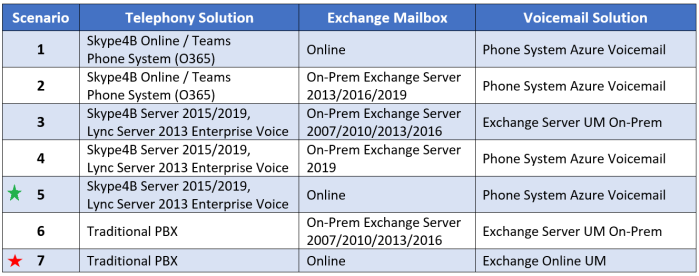
As you can see, your organization may have users that fall into a single scenario or even all of them! It can get a little daunting if you have a large mix of users and a support ticket is submitted with “My voicemail doesn’t work”.
Scenario 1
- Telephony Solution – SfB Online or Microsoft Teams Phone System
- This includes the following Cloud PBX solutions:
- PSTN Calling
- On-Premises PSTN Connectivity (Hybrid Voice)
- Cloud Connector Edition (CCE)
- Direct Routing
- This includes the following Cloud PBX solutions:
- Exchange Mailbox Solution – Exchange Online
- Voicemail Solution – Phone System Voicemail – hosted in Azure and comes bundled with the Phone System user add-on license which is included in E5.
- Description – An Exchange Online Mailbox is required only for the actual email deposit of the voicemail recording – this is NOT leveraging the Exchange Online Unified Messaging service.
- Technical Resources
- Cloud PBX Voicemail Overview (Office Support)
- Enable users for Cloud PBX and Voicemail (TechNet)
- Set up Cloud PBX voicemail – Admin Help (Office Support)

Scenario 2
- Telephony Solution – SfB Online or Microsoft Teams Phone System
- This includes the following Phone System solutions:
- PSTN Calling
- On-Premises PSTN Connectivity (Hybrid Voice)
- Cloud Connector Edition (CCE)
- Direct Routing
- This includes the following Phone System solutions:
- Exchange Mailbox Solution – On-Premises Exchange Server (2013/2016/2019)
- Voicemail Solution – Phone System Azure Voicemail
- Description – Voice workloads are in the cloud. Phone System Azure Voicemail deposits voicemail recording in Exchange Server. (OAuth is required)
- Technical Resources
Scenario 3
- Telephony Solution – SfB Server 2015/2019, Lync Server 2013 Enterprise Voice
- Exchange Mailbox Solution – On-Premises Exchange Server 2007/2010/2013/2016
(Not available in Exchange Server 2019) - Voicemail Solution – On-Premises Exchange Server Unified Messaging
- Description – All services are on-prem. SfB/Lync communicates with Exchange UM for voicemail and e-mail deposit.
- Technical Resources
- Plan for Exchange UM integration in Skype for Business (TechNet)
- Integrating Exchange UM and Skype for Business On-Premises (TechNet)
- Skype for Business and Exchange UM Integration (Jeff Schertz’s Blog)
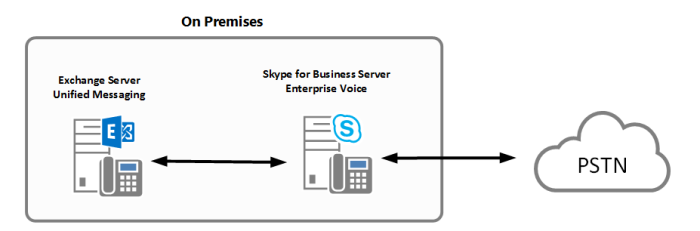
Scenario 4
- Telephony Solution – SfB Server 2015/2019, Lync Server 2013
- Exchange Mailbox Solution – Exchange Server 2019 On-Prem
- Voicemail Solution – Phone System Azure Voicemail
- Description – Phone System Azure Voicemail processes voicemail and deposits email recording in Exchange Server. (OAuth is required)
- Technical Resources
- (Coming Soon)

Scenario 5
- Telephony Solution – SfB Server 2015/2019, Lync Server 2013 Enterprise Voice
- Exchange Mailbox Solution – Exchange Online
- Voicemail Solution – Phone System Azure Voicemail
- Description – SfB/Lync Server relies on Phone System Azure Voicemail to process the voicemail and then deposits into the Exchange Online mailbox. (Hosted Voicemail configuration) The Edge server is the key component that is securing the communications over the internet to Office 365.
- Technical Resources
- Exchange Online UM Migration Support – information on the migration considerations for Voicemail and Auto Attendant services in Azure Cloud Voicemail
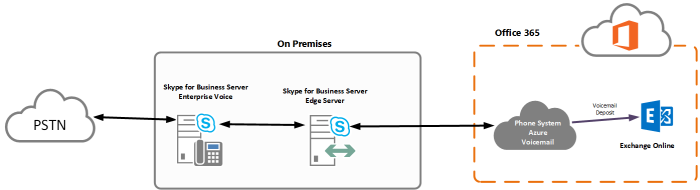
Scenario 6
- Telephony Solution – Traditional PBX (Avaya, Cisco, Nortel, etc.)
- Exchange Mailbox Location – On-premises Exchange Server 2007/2010/2013/2016 (Not available in Exchange Server 2019)
- Voicemail Solution – On-Premises Exchange Server UM
- Description – the communication between the PBX and Exchange UM can be through a direct SIP trunk or through a voice Gateway/SBC
- Technical Resources
- Exchange server Unified Messaging (TechNet)
- Exchange Server UM and Telephone system integration (TechNet)
- Telephony Advisor for Exchange 2013 (TechNet)

Scenario 7
IMPORTANT NOTICE: Exchange Online Unified Messaging for 3rd-party PBX connections via Session Border Controller (SBC) will be discontinued as of December 1st, 2019.
Please see the latest official announcement:
https://blogs.technet.microsoft.com/exchange/2018/04/24/new-date-for-discontinuation-of-support-for-session-border-controllers-in-exchange-online-unified-messaging/
- Telephony Solution – Traditional PBX (Avaya, Cisco, Nortel, etc.)
- Exchange Mailbox Location – Exchange Online
- Voicemail Solution – Exchange Online UM
- Description – requires a Voice Gateway/SBC to establish a secure SIP trunk from the local PBX to Exchange Online. You may already have an IP-PBX that is capable to be configured to connect to securely to the cloud, check the TechNet articles that follow to verify. NOTE – the SBC/Gateway is the key component that is securing the communications over the internet to Office 365.
- Technical Resources

Hopefully this helps when you are considering to adopt a new technology, troubleshooting a user’s issue, or an Exchange guru working on mailbox migrations.

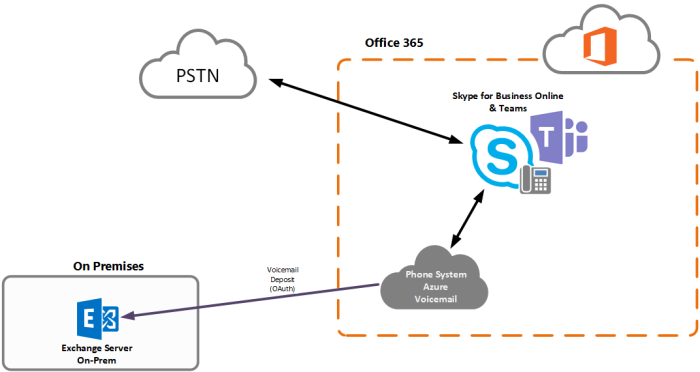
What about having Lync 2013 on-prem with Exchange Online but UM on-prem?
LikeLike
Hello joelclyburn. It sounds like you are asking if you can split the Exchange UM workloads between Online and On-Prem. If so – you cannot do this.
The UM solution either needs to be fully functional Online or On-Prem. It is dependent on where the user’s mailbox is homed.
Online mailbox = serviced by Exchange Online UM
On-Prem mailbox = serviced by Exchange On-Prem UM
LikeLike
Hey there…supposedly it’s possible to utilize Exchange 2010 on premise for UM services with a S4B Online\Cloud PBX environment, but there’s zero documentation out there for it. Everything out there is focused on setting OAuth up in Exchange 2013\2016…any pointers?
LikeLike
I am not aware that SfB Online/Cloud PBX can utilize Exchange 2010 UM. I have not tried it myself.
If someone has this working with Exchange 2010 I would love to hear how it was accomplished.
LikeLike
In Scenario 4, that is the new going forward design by Microsoft right? Skype Edge to Online exchange instead of Scenario 6 which is being depreciated? This is because that’s no longer a SIP MWI notify message?
LikeLike
Yes Spaceman – you are correct.
Scenario 4 is one of the many suggested approaches.
Scenario 6 is going away due to Microsoft discontinuing Exchange Online UM connectivity via SBC’s.
For further reading, check out – https://blogs.technet.microsoft.com/exchange/2017/07/18/discontinuation-of-support-for-session-border-controllers-in-exchange-online-unified-messaging/
LikeLike